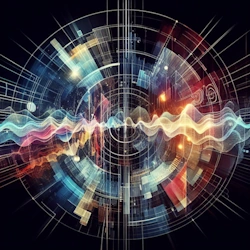Step 1 - Determine Maximum Radio Output Power
The first step is to discover and enter the radio's maximum output power. This information is usually found in the specifications section of the radio's manual. It may sometimes be displayed within the radio's settings. When evaluating a multiband station, for example an HF transceiver that does 160m to 10m, one can almost always calculate the entire station based on the maximum power output at the highest frequency - in this example at the top end of the 10m band. However, if the radio has multiple power levels depending on frequency, each band and power combination will need to be calculated separatly. For example, an HF + 6m transceiver will often have an output of 100 W for 160m to 10m but only 50 W on 6m. In this case, one would need to calculate an 10m HF 100 W exposure and a VHF 6m MHz 50W exposure. Mobile style radios will have similar calculations - for example many mobile radios output 50 W on 2m but only 35 W on 70cm. Inspect your radio's manual to detemine which frequency and power level(s) you need to calculate.
For the best calculation, use the highest frequency within the band to be assessed. For example, to assess a 2m radio, choose 148.0 MHz. For a 160m - 10m radio use 27.900 MHz. Consult the ARRL US Amateur Radio Bands for the proper value. At the end of the walk-through, you can return to this screen to assess multiple frequencies and powers from the same system.